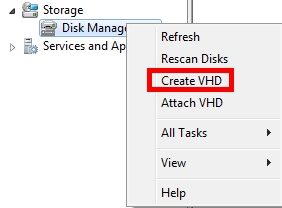Search This Blog
System Center, Office 365, Azure, PowerShell, Automation, SQL Server, SharePoint, Exchange, Windows Server, BizTalk, ...
Posts
Showing posts from 2012
Error installing Exchange 2010 SP2 Rollup 5v2
- Get link
- X
- Other Apps
Start/Install your OS/Windows directly from VHD in your PC, laptop or server...
- Get link
- X
- Other Apps